Fight Dilution!
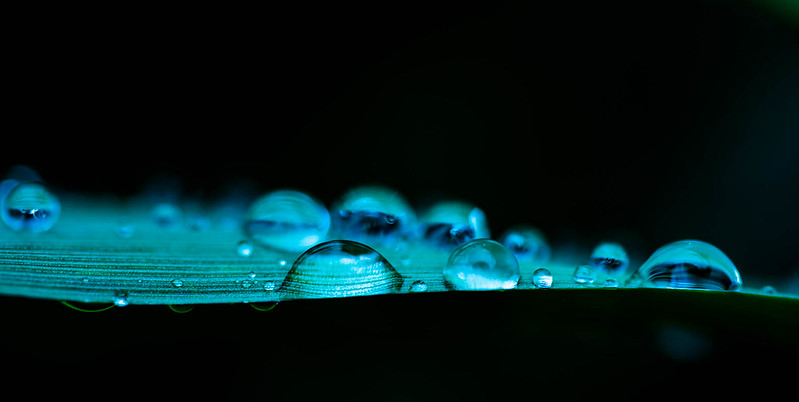 With new product development projects, there is no partial credit. If you’re less than 100% done, there are zero sales. 90% done, zero sales. 95% done, zero sales. We all understand the concept, but our behavior often contradicts our understanding. You have too many projects, and our focus on efficiency is to blame.
With new product development projects, there is no partial credit. If you’re less than 100% done, there are zero sales. 90% done, zero sales. 95% done, zero sales. We all understand the concept, but our behavior often contradicts our understanding. You have too many projects, and our focus on efficiency is to blame.
Under the banner of efficiency, we run too many projects in parallel, and our limited resources become spread too thinly over too many projects. Project timelines grow, launch dates are pushed out, and revenue generation is delayed. And because there’s a shortfall in revenue, we start more projects to close the gap. That’s funny.
In short, we’ve morphed Start, Stop, Continue into Start, Start, Start.
Here’s a process to help you stop starting and start finishing.
Open a spreadsheet and list all your projects for the year. At the top of the column, list the projects you’ve completed. Below the completed projects, list your active projects, and below them, list your future (not yet started) projects. Highlight the completed projects and the active projects, and set the print area. Then, select “print on both sides of the page.” When you print the file, the future projects will be printed on the back of the page. This will help you focus on the completed and active projects and block you from trying to start a project before finishing one.
Now, go back to the top of the spreadsheet and select the completed projects and change the font to “strike through.” This will allow you to read the project names and remind yourself of the projects you completed. You can use this list to justify a strong performance rating at your upcoming performance review.
Skip down to the active projects and categorize them as fully staffed or partially staffed. Change the font color to red for the partially staffed projects and move them to the second page with the future projects. Print out the spreadsheet.
The completed projects will be at the top of the page in strike-through font, and the short list of fully staffed projects is listed below them in normal font. On the back of the page, the partially staffed projects are listed in red, and the future projects are listed below them. And now you’re ready to realize the power of the two-sided printout.
Step 1. Ignore the projects on the back of the page (under-staffed and yet to be started projects). They’re still on the do-do list, but they’ll wait patiently on the back of the page until resources are freed up and allocated.
Step 2. Finish the fully staffed projects on the front page.
Step 3. When you finish a project, change the font to “strike-through” and create a list of the freed-up resources.
Step 4. Flip to the back of the page, allocate the freed-up resources to one of the projects, and move the fully staffed project to the front of the page.
Step 5. Proceed to Step 2.
This is a straightforward process, but it requires great discipline.
Here’s a mantra to repeat daily – I will finish a project before I start the next one.
Image credit — iggyshoot
 Mike Shipulski
Mike Shipulski